Reinventing the Wheel and Succeeding: Cider 2
Jul 30, 2024
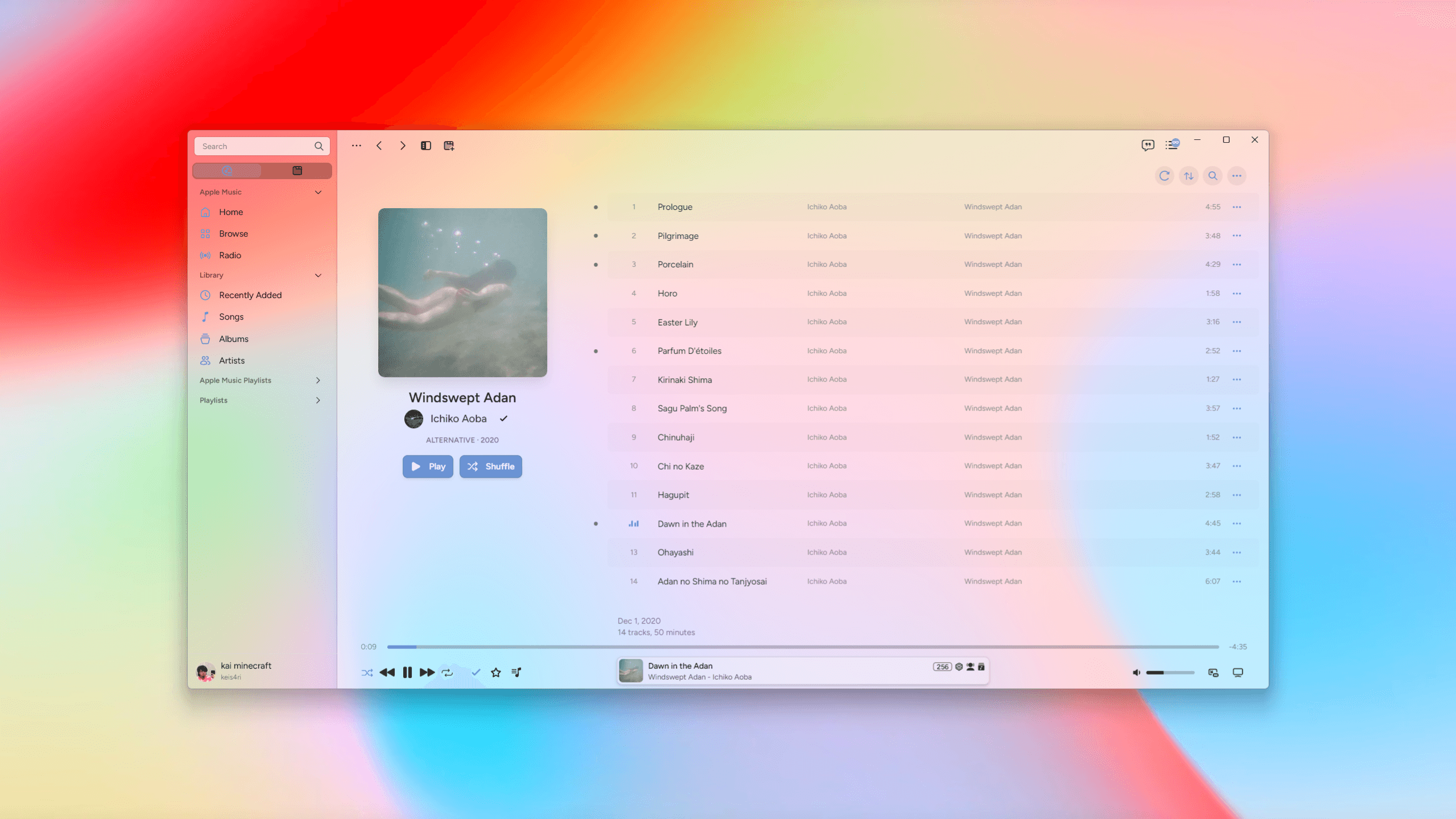
Cider Classic, that one slow Electron app back from a few years ago, was a cool concept: an exploration of what could be done from the ground up on Windows, Linux, and MacOS. Despite success in the media, and trouble over on Reddit, the Collective wasn't satisfied. They knew they could do better, that they could accomplish more. And so Cider 2 was born, a complete rewrite of the Electron app. Now, we are on the verge of said app's biggest update yet, 2.5.0.
What's done right:
Cider 2, referenced from now on simply as Cider, knocks it out of the park with customizability. From 4 different layouts, two with customizable player elements, you can navigate how you want. With editable client and accent colors, and customizable anything in the client through custom css, you can really Cider your way. Fonts are also interchangeable here, being able to specify a font for the client and for lyrics.
The customization doesn't end in the client itself, either. With soon to be native Rich Presence with Discord, you can have Cider report what you're listening, however you want it. A Last.fm integration is here too, reporting any listening activity, with specifications for how long you need to listen to a song for it to register, and how the song is reported to last.fm servers. With integrations such as Steam Deck compatibility, Stream deck compatibility, and custom endpoints for other community crafted programs, you can let Cider interact and control anything that supports it!
Cider also now has the Cider Marketplace (Available with 2.5.0's release), with hosting for Plug-ins and Themes, crafted by the community, for the community. Available through their website, cider.sh, and through the app itself, you can download Plug-ins and Themes directly from the app, making it simple to truly customize the app.
Cider nails it out of the park with the regular client, don't worry! Navigation is smooth, with nice transitions and elegant choices for Fonts and the UI. Cider Audio Lab is a huge plus here too. Simply enabling Cider Adrenaline Processor (CAP) and a Cider Spatialization Profile (such as Maikiwi 23') makes a huge difference, enhancing the 256 kbps audio stream and allowing your music to envelop you as you use your computer.
What's not as great:
Despite all the greatness, there are some things that might draw many away from the app.
For starters, Cider is a paid app, starting at 3.99 USD on the Microsoft Store, and 3.49 over at Itch.io. Cider currently only supports streaming music, no local music playback (unless its a user-uploaded track through iTunes, the Apple Music Windows app, or Apple Music on MacOS) to be found here, which means that if you want to use Cider for just the UI and immersive mode, you're out of luck. In addition, users of Smart Playlists, Podcasts, or Radio stations might find the app lacking. Cider currently supports Podcasts and Radio Stations, but the experience might be laggy, buggy, or outright unusable.
A common gripe commonly found on all of Cider's media platforms is the app's lack of Lossless/Hi-Fi Audio Quality and Dolby Atmos support. To be clear here, however, the app has never supported this, and most likely never will. MusicKit's API only allows up to 256 kbps audio streams, and any Lossless or Atmos mixes are locked behind Apple's proprietary Fairplay encryption, which has no documentation or method of decrypting it. It's a disappointing outcome, and unlocking this is up to Apple only, which most likely means we will never receive Lossless support for Cider. Despite this, Cider has the Audio Lab, which does its best to enhance perceived audio quality through their CAP setting.
Another common issue is the lack of updates, or the update schedule and delivery method of updates. Currently, the Microsoft Store is the worst way to acquire the app, despite it being the easiest. It suffers from long and delayed updates compared to Itch.io, due to Microsoft's review process. The Microsoft Store version also only delivers a license for Windows installation, and it's limited to the user's account with which they purchased Cider with. There is no downloadable file, you simply install and it's on your computer, which to some is a dealbreaker. Itch.io solves many of these issues, but is less accessible. Itch.io allows the developers to submit updates anytime, no waiting for a team to review any updates. Itch.io also allows for the delivery of multiple platforms, which means that you can download versions for Windows, multiple Linux distros, and MacOS. All you need is an email as well, which means that as long as you have access to your email, you can download Cider on another machine easily. This can prove daunting for some people, however, and the Smartscreen prompt that appears on Windows can be scary to some. Not to mention that if you ever encounter any issues, you most likely will have to dig through system folders, which can be confusing to those who aren't technologically proficient.
Verdict:
Cider is an amazing program with an amazing team of developers and community managers, and an even more amazing community, always offering help over at the Cider Discord. While not a perfect experience, Cider offers more than enough to satisfy most Apple Music users, providing a sleek, modern, and fluid experience on top of stellar audio quality upgrades. If you're on the fence, I still recommend joining their community (https://discord.com/invite/applemusic) over on Discord, and if you're waiting on a specific feature, feel free to monitor their X/Twitter (https://x.com/UseCider).
This blog post was not sponsored by the Cider Collective. All thoughts and opinions expressed are solely my own.